Build Your List With A Quiz
Double conversions (website to lead)
Get leads from Facebook for 50% less
Remember flipping through old magazines as you tried to find the latest quiz?
You couldn’t wait to circle your best-fit answers in hopes that the final results would feel like a perfect match. After you finished the quiz, you excitedly tallied your final score as fast as you could.
Delaying the results was NOT an option. You had new things to discover about your personality! Besides, your friends were taking the same quiz and wanted to know what it said about you.
Many of us can think back to a time when we took printed quizzes in magazines and newspapers, but these kinds of personality quizzes are even more fun in a digital format.
Instead of having to manually do the work of tallying every score, quiz makers like Interact will help you set up a personality quiz so it automatically runs on its own.
It will take you a fraction of the time to take a quiz, helping you get to your results that much quicker. In the end, your quiz is all about how accurate and impressive the results are, anyway. Why not speed up the process and make a memorable experience out of it?
This is EXACTLY why we recommend content creators and entrepreneurs create a personality quiz for their business.
With a personality quiz, you’ll be able to:
If you’ve been looking for a way to enhance your lead generation strategy and attract the interest of people who actually want to work with you, a personality quiz is the perfect way to do just that.
Luckily, it’s easier than ever to get started!
Click the button below to build a personality quiz with Interact quiz maker for free and continue reading to access our best advice for creating your own personality quiz.
A personality quiz is the most popular quiz type of all because it helps others learn more about themselves. When someone understands how they are uniquely wired, they can make better decisions and gain more self-awareness.
If you are the brand who is associated with helping them get there, you’ll begin building a strong bond of trust. This trust is essential when it comes to making sales and driving new business leads.
There are a few other reasons why it’s beneficial to make a personality quiz for your business, but if you’re already convinced it’s time to build your own quiz, you can skip ahead here:
If you’re unsure if it’s the right fit, we have a feeling these benefits might persuade you to consider it.
At its core, a personality quiz is meant to aid in the self-actualization process, meaning it gives each individual the self-knowledge they need in order to reach their fullest potential. After all, isn’t that what we’re all working toward?
When you create a personality quiz, you give the quiz taker insight into their own personality. They’ll leave the quiz thinking “Wow, this person really understands me!” This is done purposefully so you can make a stronger personal connection with each quiz taker.
We all have a burning desire to learn more about ourselves and we pay special attention to retailers and companies who speak to our unique interests. Knowing this, we can come to the conclusion that it makes sense to use a personality quiz to get to know our audience on a deeper level so we can cater our messaging to them.
Build Your List With A Quiz
Double conversions (website to lead)
Get leads from Facebook for 50% less
Every person who lands on your website has a unique set of traits and goals, so they need a quiz that will speak directly to their needs. No one wants to be treated like they are the same as everyone else.
How many times have you been marketed to and felt like the message wasn’t relevant in the slightest? This is how other people might feel if you don’t take the time to assess what’s most important to your ideal client.
Since 72% of people are frustrated with generic marketing, it makes sense for you to use a quiz so you can personalize your marketing messages. The self-knowledge they receive while taking your quiz is the cherry on top!
There’s nothing generic about building a personality quiz because every quiz is built with your ideal clients in mind. When you create customer personas that mirror your audience, you’ll find it easier to segment your audience and personalize your sales pitch to each potential customer.
Quizzes are far more memorable than other lead magnets. While many entrepreneurs give their audience a chance to download free PDFs through their email sign up forms, they often sit untouched in inbox archives.
Personality quizzes, however, offer your audience a unique quiz-taking experience that is both interactive and interesting. Each question naturally leads people to the other until they get to the very end.
Our Interact quiz building tool is designed to collect email addresses right after someone completes the quiz and before they receive the final results. This is the best place for conversion, and it works since our average conversion rates are around 40-50% compared to 5-20% for other lead magnet types.
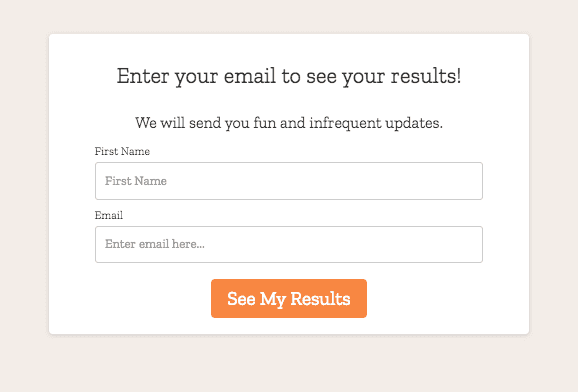
Offering interactive experiences through your personality quiz can hold your audience’s attention for a longer span of time, making it more likely for them to stay engaged and actively participate in other brand experiences that follow after the quiz. With average attention spans around eight seconds currently, using a personality quiz as the hook for your brand is a smart move.
Are you convinced that building a personality quiz of your own will take your business to the next level? We are, too!
You can start making your own personality quiz by clicking the button below and continuing to read through this step-by-step guide.
Build Your List With A Quiz
Double conversions (website to lead)
Get leads from Facebook for 50% less
Let’s build your momentum by helping you build a personality quiz in less time than you think. In just seven easy steps, you can go from zero to launching your first quiz!
Your personality quiz will be up and running in no time.
The first step in creating your own personality quiz is to decide what to actually make the quiz about.
Using the Interact quiz maker, we have over 200 quiz templates you can use and customize. These templates are available for every industry so you can easily find one that matches your brand.
Every template in our system is built using our quiz-building best practices and are designed to get the most traffic and leads for your business. You can sort the templates by conversion rate and select the one that works the very best in your particular industry.
Here is a small preview of what you’ll find in our quiz template library:
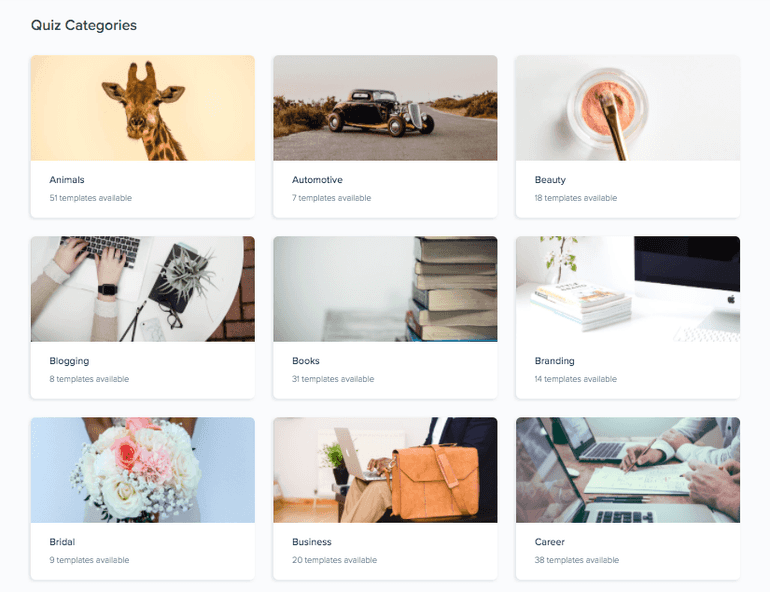
These templates are ready to use out-of-box, but you can also modify them as you see fit.
If you want to build a personality quiz from scratch to make sure it fits your brand’s goals, choose a quiz topic by deciding what makes the most sense for your brand.
Since many content creators use a quiz to educate their audience about a specific topic that naturally ties into their services or products, you may want to consider a topic your audience commonly asks you about.
Think about what their pain points are and what they’re currently struggling with. What kind of solutions do you offer through the services or products you sell? You might want to brainstorm a few quiz topics before you choose the right one.
When in doubt, ask a few people in your audience to give you their feedback. If they fit your ideal client description, their thoughts will likely reflect those from other people in your audience.
You can also look at this list of the top 47 personality quizzes to get more inspiration for how to set up your own personality quiz.
Once you have your topic, you can shift into creating a quiz title for your personality quiz.
This is one of the easiest steps because we have a few title formulas to help:
Once you choose your favorite quiz title formula, replace the placeholder with the topic of your own personality quiz. It’s that simple.
Now, you can put your quiz title into your Interact quiz, beginning with your quiz cover page.
Let’s follow a content creator quiz example for the rest of this article so you can see what it looks like to build a personality quiz in action.
You’ll see we’re using the title formula of “What Kind of [Blank] Are You?” for this quiz. With this title, we know each quiz taker will walk away from this personality quiz understanding what kind of content creator they are.

The main elements of this quiz cover page include:
That’s all you need to get started!
You already have the title of your quiz, so you can place it at the top.
Next, you can upload your own imagery to the quiz or choose from our free stock photo library which includes thousands of options. Simply search for what you need and add it to the cover page.
Moving on, you’ll notice a short description underneath the cover image that gives you room to explain what the person taking the quiz will learn by the end of it.
In this personality quiz example, we used it to highlight two of the possible quiz results someone could receive at the end. No matter how you use this description, don’t forget to add a little intrigue. You want people to be surprised and delighted by their final results, after all.
Now it’s time to customize the language on your CTA button. The button’s default language says “take quiz” but you can edit the copy to say anything you’d like.
Your quiz cover page is almost finished!
Lastly, there are a full set of options to help you design the quiz to match your website:
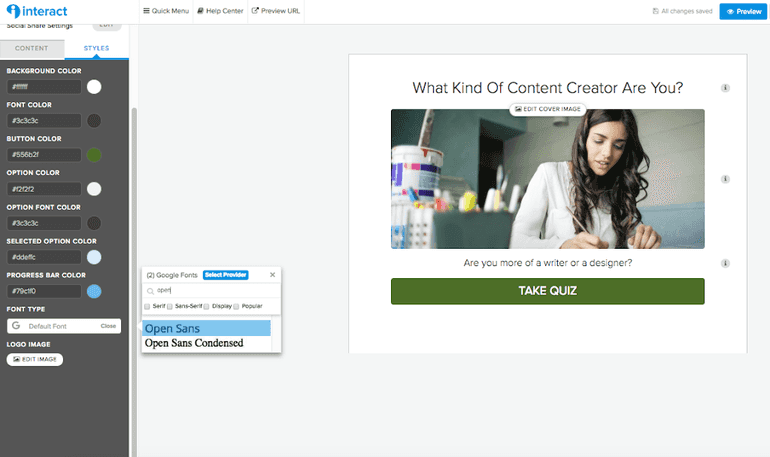
This should only take a few minutes. Once you finalize the quiz cover page, you can move on to defining your personality types.
Build Your List With A Quiz
Double conversions (website to lead)
Get leads from Facebook for 50% less
At the end of your quiz, the quiz results will show which personality type your audience member fits into. You want this result to be accurate because people take quizzes seriously and assume you’ll be providing value when they see their outcome.
They are hoping to learn more about themselves and get access to more self-knowledge through your quiz results. By following these next steps, we’ll make sure you make a lasting impression with your quiz results.
First, you’ll want to define three to five personality types.
While we do allow for unlimited results in the Interact quiz maker, we recommend three to five personality types because it provides enough variety without overwhelming you in terms of how much you have to write. Try to define these personality types before you write questions and answers. It will make the quiz logic process run more smoothly, but more on that later.
Remember, your quiz personalities should come from your experiences working with past or current customers. Start with what you already know.
Using the content creator quiz example again, we can create distinct personality types based on our knowledge of other content creators who use our tool. Who makes up your audience, and what personality traits do you see among them? This will give you a great start!
For this quiz, we might decide on four personality types:
You could add descriptors or other adjectives to make your result titles pop or brand them for your business, but no matter which titles you choose, you’ll want to make them simple and very clear.
When you create each title, remember people are more likely to share your quiz with their circle if they hear positive things about themselves. Make sure your titles are short, descriptive, and useful.
Also, try not to use your product or service names as the title of each result.
The most common mistake people make when creating personality quizzes for businesses is trying to make their products or services into unique personalities. Instead, start with the personalities you already see among your audience members and then work backwards to recommend products or services based on the personality.
It’ll work so much better that way.
When you have three to five result titles, you can put them into your Interact quiz. Each of them will have a separate results page that looks like this:
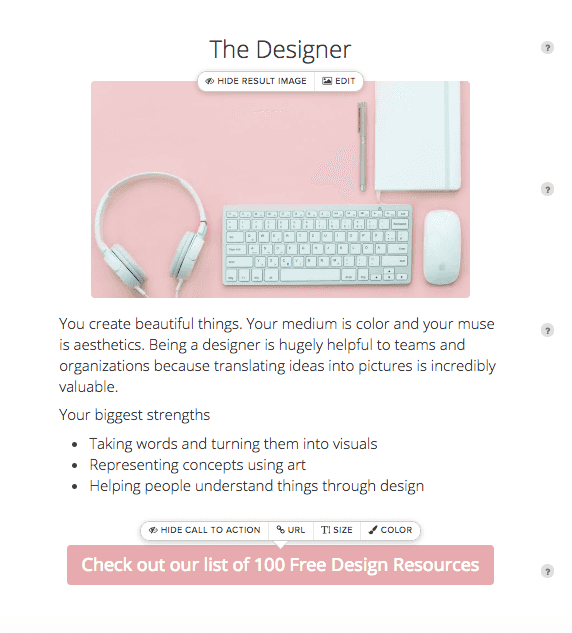
Do you see how we added one of the personality titles at the top? Once you’ve added your title, now you can choose a stock image or upload your own creation to this page.
If you’re wondering if it’s necessary to include an image here, just know 100% of the top 100 quizzes use imagery on their results page. Simply put: it’s important!
Next up, you’ll want to create a detailed personality description for each type.
We recommend writing anywhere between three to four sentences but some quiz creators decide to write more in-depth results in separate quiz results landing pages.
You can use the example above to customize your personality description, or you can use this personality description framework:
As a [Blank], you’re known for being [Blank], [Blank], and sometimes a little [Blank]. You’re driven by [Blank] and value [Blank]. You are focused on accomplishing [Blank] so you can [Blank], but you’ve been struggling with [Blank] along the way. I’ll show you how to [Blank] so you can achieve [Blank] in no time – check your inbox for more details and a few goodies!
When you are writing these personality descriptions, try to focus on your audience’s strengths, habits, motivations, values, and defining traits. This will make sure your description is upbeat and positive!
Lastly, use the CTA button as a link to the next step of your quiz marketing funnel. Each personality result will have its own button where you can link to a relevant blog post, resource, product page, or services page for people to reference. Think about the next step you want people to take after they get their results, and make sure it is reflected in your CTA button.
Quiz questions will help you bring the personality types to life!
Without interesting, introspective questions, your quiz won’t be as enjoyable for others to take. You might see your audience drop-off in the middle if you don’t use engaging questions throughout the quiz.
To make sure that doesn’t happen, here are a few ways to choose the right questions.
First, write your quiz questions with one or two real people in mind who are already in your audience. If they would enjoy taking your quiz, it’s likely for other people like them to enjoy it, too. Also, if you imagine writing to one person, you’ll avoid being overly generic in your writing style.
It’s best to ask questions that tell you more about a person’s personality than they may realize. For example, let’s say you ask someone where they like to work and give them general answers to choose from like “at a coffee shop” or “in my office.” Those answer options are general but you can infer things about that person’s personality based on which one they choose.
Every quiz should be specific, engaging, and fun! If you can put your own brand of humor into the mix, that’s even better. Just make sure you don’t force humor and potentially turn off your audience. Stay true to your brand voice.
You’ll want to create a list of seven to ten quiz questions for your personality quiz. Any more than that and you run the risk of overwhelming your audience.
If you need help coming up with questions for your personality quiz, we have a few you can use:
Need even more to choose from? We’ve got you covered! You can grab more personality-based questions in our 50 quiz questions roundup.
If we were creating a list of questions for the content creator quiz example, here are some of the ones we might include:
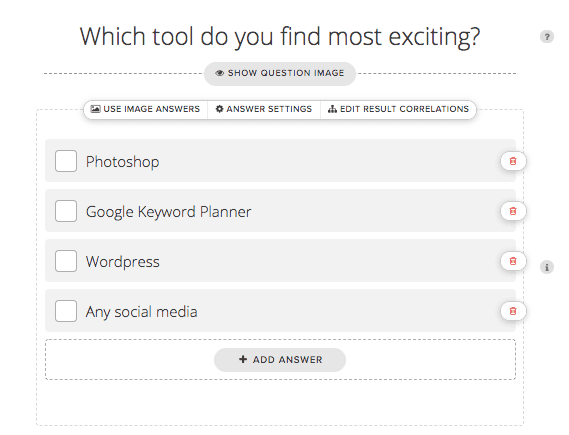
Once you have a list of potential quiz questions, you can narrow it down and strategically reorder them based on how you want to guide people through your quiz.
Think of your quiz questions as the road map that helps your audience get to where they want to go. Only by answering each question can quiz takers find their holy grail: personality results that feel like the perfect fit.
When you reorder your questions, you’re able to lead with the most interesting questions upfront while adding a mix of serious and fun questions. Every question should feel like it naturally flows into the next one.
With the content creator quiz example, we would likely want to reorganize the original order of the questions. It could feel a little disjointed if we keep it the way it is now, so let’s slightly edit the order so it feels like a smooth transition from one question to another.
Original List of Questions
Reordered List of Questions
Leading with a question like “How would your friends and family describe you?” is a much better hook than asking about what tools your audience likes to use. It’s an easier question for people to answer right away, ensuring your audience members will quickly move on to the next question.
You’ll also notice there are many questions that are focused on content next to questions that are broader and more personality-based. This is done intentionally so the quiz feels specific but not boring.
You can do the same by revisiting your original list of questions and coming up with the perfect way to organize them.
Remember, you don’t have to recreate the wheel when you write each question. Make sure they are clear and easy to answer before you move on to writing answer options for each one.
Build Your List With A Quiz
Double conversions (website to lead)
Get leads from Facebook for 50% less
Every question now needs a small list of answers your audience can choose from. It helps if these answers include images since 90% of the top 100 viewed quizzes have image-based answers.
Let’s choose one of the questions we chose in the previous question and put it into the Interact quiz with paired stock images:
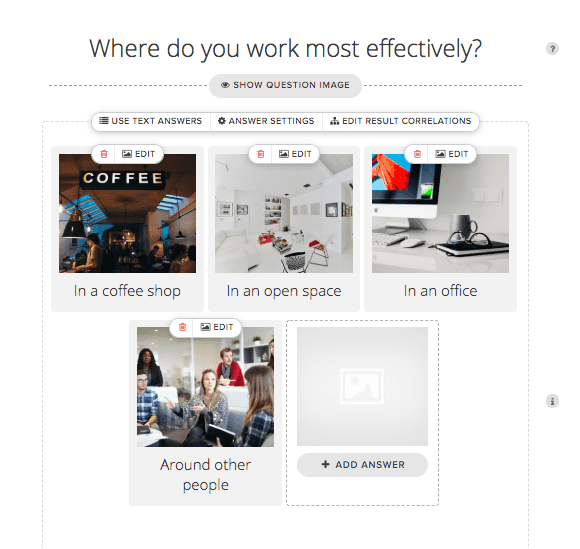
Each of these four answer options will help you create what we call your “quiz logic.” With personality quizzes, in particular, this term refers to the connection between your answer options and each personality type.
It’s best to have the same number of answer options as you have personality results so they tie together. Since we have four content creator types in our example, it makes sense to have only four answers here.
Here’s exactly how your personality quiz logic will work.
As someone goes through your quiz and answers each question, they will accumulate “+1’s” for the different personalities. Whichever personality type has the most “+1’s” after all the questions have been answered is the personality type your audience member is matched with.
In order to make your quiz accurate, every question should have answer correlations to every personality outcome.
Here’s what it could look like for our content creator quiz example:
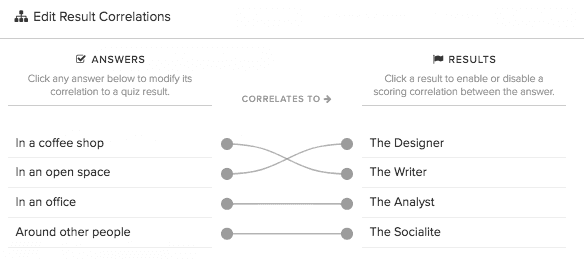
You can switch up the order of answers and their correlating personality types to keep your audience on their toes. It’s easy to remember which answer ties into a specific personality type by editing and reviewing the result correlations inside your Interact quiz building dashboard.
Now, it’s time to celebrate because YOU have completed your quiz content!
With your quiz cover page finished, personality types defined, and quiz questions and answers written, you have a couple more steps before you launch your first quiz.
You might be asking yourself what happens after someone makes it to the end of your quiz and sees their final result. If your quiz ends there, you’ll miss out on the opportunity to turn quiz takers into warm leads for your business.
Instead, we recommend collecting email addresses before you reveal their personality type.
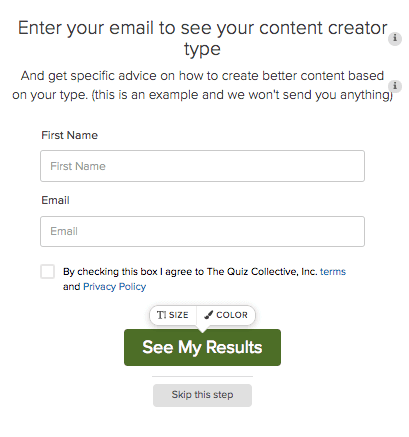
If someone fills out the form, they’ll be added to your email list and you’ll be able to follow up with specific information based on what personality type they are.
When done right, personality quizzes can have a 50% opt-in rate or higher, meaning half of the people who take your quiz will get on your email list. Here are a few quiz case studies to show you how other quiz creators have achieved the same thing.
To maximize your opt-in rate, make the copy on the email sign up form match the topic of your quiz. In our example, we would want it to say “Enter your email to see your content creator type” because it is perfectly relevant to the quiz title.
Interact quiz maker integrates with all of the major email marketing and marketing automation systems, but if it’s helpful, check out our full list of integrations.
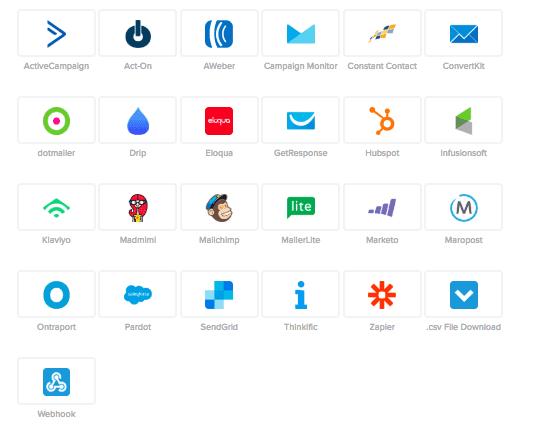
When someone opts-in through your quiz, you can put them into a specific segmented email series. We like to call this a follow-up sequence, and it’s always delivered right after someone completes your quiz.
When someone gives you their email address, it shows they want to build trust with you by granting you access to their private inbox. Only the best of the best content can make its way inside their inbox, so your follow-up emails need to be packed with value to make sure they don’t unsubscribe later.
Research shows personalized emails are opened and clicked on 2.3 times more than generic ones, so leading with a more detailed explanation of the person’s personality type in your follow-up email sequence is smart.
Many Interact quiz creators have reported their personality quizzes are delivering the lowest-cost and most effective lead generation results they’ve ever had. See how other entrepreneurs are creating their own success with a quiz here.
Since you’re convinced that it’s the right move to include an email marketing strategy to your personality quiz, let’s go over an optimal follow-up sequence outline for you to follow.
(Send Immediately) “Thank You For Taking Our Quiz” with a personal welcome to your email list community and more information about their quiz results.
(Send 3 Days After Opt-in) Share a resource with tips that are applicable to the person’s quiz results. For example: “10 Tips for (Your Personality)”
(Send 7 Days After Opt-in) Share a story or case study that relates to the person’s goals and pain points. For example: “How we helped someone with the same personality as you”
(Send 10 Days After Opt-in) Give a soft call-to-action. For example: A webinar invite, a lower-priced product, an invitation to book a free consultation, etc.
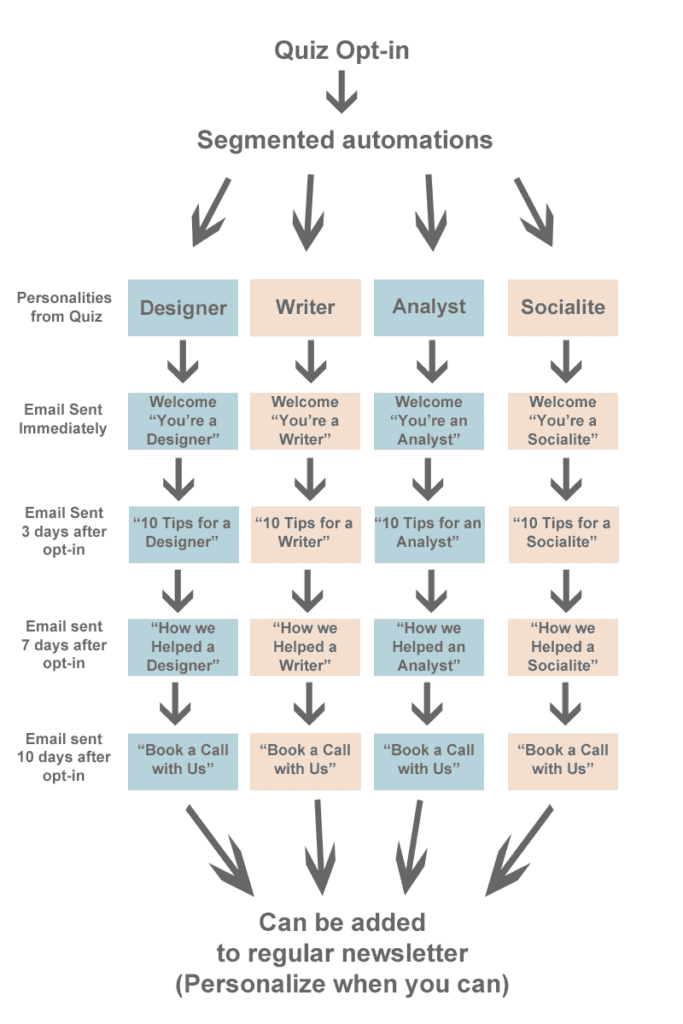
No matter what your quiz topic is, you can customize this workflow for your own quiz marketing funnel. Once your personalized email sequences are in place, this entire process will be run on autopilot. You won’t have to lift a finger!
We do recommend, however, keeping an eye on your analytics to make sure you are optimizing your quiz and email list conversions over time.
You won’t have to create anything from scratch again. Instead, you’ll use the data to make minor tweaks that could make a huge difference in converting more leads into paying customers.
Build Your List With A Quiz
Double conversions (website to lead)
Get leads from Facebook for 50% less
With your quiz content finalized and your email sequence set up, you are fully ready to publish your personality quiz! Now comes the fun part: promoting your quiz so more people can see it.
There are two main ways to promote a personality quiz.
The first is to embed it on your website. You can use an iframe code to add it to any page or post, and Interact has a WordPress plugin that’s easy to install. More instructions on this can be found here.
We recommend setting the quiz up as the main CTA on your homepage like in the example below, but you should also embed it into a separate landing page on your website. That way, you can link to it from other places and people will always be able to find it.
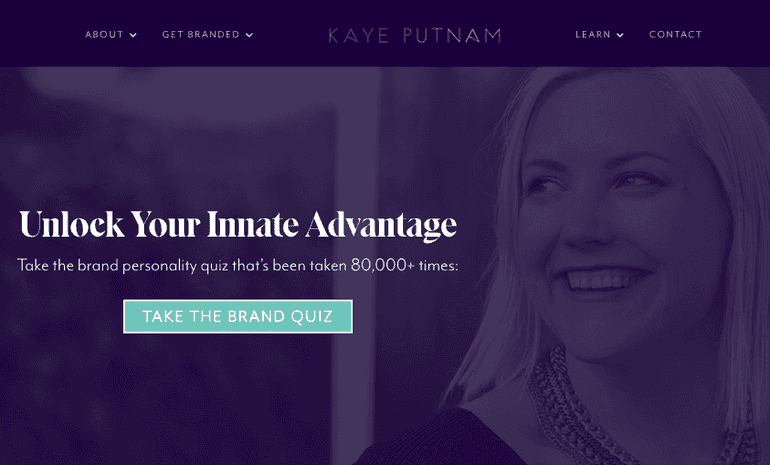
The second way to promote your personality quiz is, of course, on social media.
You can use your social media presence to drive traffic to your quiz by publishing a post or ad.
When you post the quiz, you might want to start by simply copying the same headline and text from the quiz itself and then link to your quiz landing page like we mentioned previously. Then everyone who takes your quiz will come to your website.
However, if you don’t have a website, you can use an Interact-built landing page (like this or this) as your direct link for the social media post or ad. Every personality quiz comes with this link so you don’t have to create anything extra. Simply copy and paste it wherever you need it to go!
Personality quizzes do very well on Facebook, and we have numerous examples of quizzes getting people their lowest cost lead generation ever with Facebook ads and a quiz.
This Facebook ad example from Marie Forleo features her entrepreneur type quiz, helping her post reach over 1,800 likes and 418 shares. With every person who shares your quiz, it gives you a wider reach because you’re able to get in front of new people within their circle.
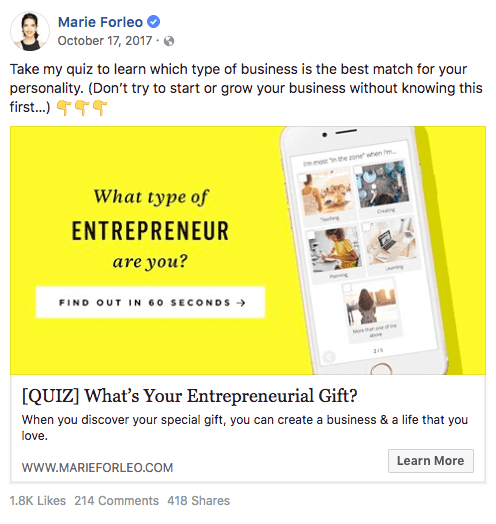
Here are a few others ways you might want to promote your quiz on social media:
And there you have it.
In seven steps, you’ve successfully created, designed, published, and promoted your very own personality quiz! How does it feel?
In summary, here are all of the steps you’ve completed so far:
All that’s left to do is sign up for a free Interact account if you haven’t yet by clicking the button below.
We’re excited to see what you create next!
Get started today