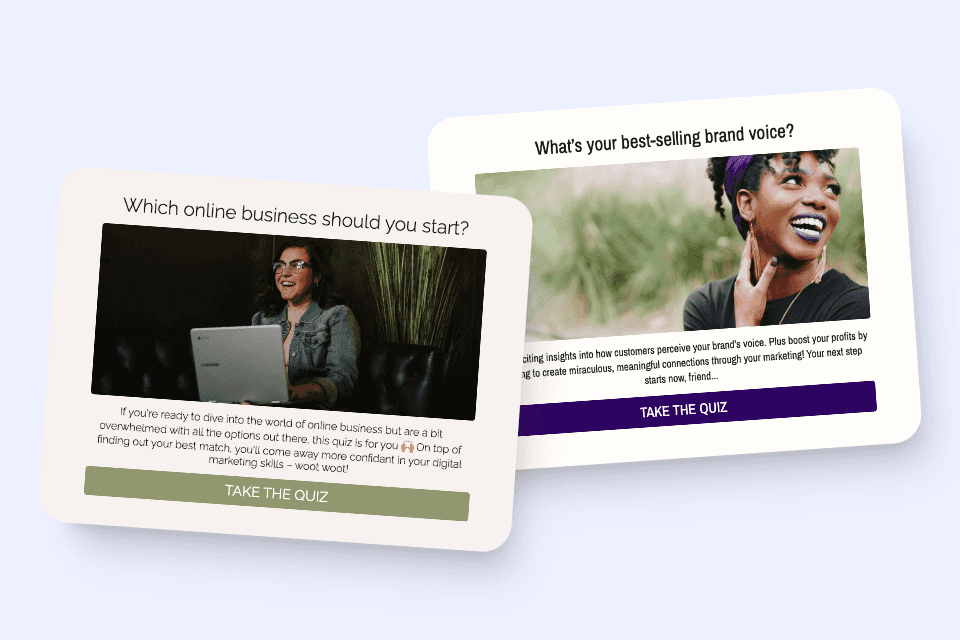How hackable are you?
Take this 2-minute quiz to find out how hackable your cyber security system really is.
Quiz Transcript
How hackable are you?
Take this 2-minute quiz to find out how hackable your cyber security system really is.
What browser do you use?
I like to use Brave as my everyday browser. It’s fast, secure, and blocks ads!
I use Google Chrome. I’m careful about what info I give out and I delete my search history regularly.
I use Internet Explorer. It’s what came with my computer, and I’m sticking with it.
1 / 7
Have you ever been hacked?
Nope! I’ve done my best to be careful online.
Maybe once, but I know better than to click on weird links.
I clicked on a spam email once and I think it did something, but I don’t really know anything about this stuff.
2 / 7
How much personal info do you give out on non-essential websites?
Not very much. I never put my birth date, and I usually use a fake name.
I use my real name, but I would never give out my address or phone number.
I give websites what they ask for. I mean, how else are they supposed to get accurate data?
3 / 7
How often do you update your phone (and other devices)?
I check for updates every other day, and install them as soon as I can. I like to stay on top of it!
I usually update it when the device tells me, but sometimes I put it off.
I avoid updating. It always takes sooo long!
4 / 7
Tell me about your password situation.
I use a password generator to create a different password for every site. But I still change them regularly!
I use the same 3-5 passwords. I have to use something I’ll remember, okay?
I use the same password for everything. It’s my favorite password I came up with when I was 14!
5 / 7
How dangerous is the internet?
The internet is sketchy as heck! You never really know who you’re talking to, and hackers can do some real damage if they get you to trust them. On the other hand, if used appropriately, the internet is incredibly useful – so many interesting things out there!
I know it’s a bit unsafe, but it’s not that bad. I use it every day and have met some interesting people – I just don’t give out my personal information!
I like to make friends in online communities. I may or may not have had an online boyfriend/girlfriend.
6 / 7
How much do you know about cybersecurity?
I know quite a bit about cybersecurity. I find it fascinating.
I know not to give out super personal info. As long as I keep to myself, I should be fine.
Security? It sounds complicated and I can’t deal with one more thing. Plus, I have nothing worth hacking!
7 / 7
Yikes! Your cybersecurity system needs help!
Hey, friend!
Your online security setup needs some help.
If you tend to use the same password, click on obscure emails, or give out personal information freely online…
Stop!
You’re opening yourself up to be hacked.
Hackers can mess up your computer by sneaking in through gaps in your security. A common method of planting malware is in links sent in suspicious emails. When you click on the email or the link inside, it downloads malware onto your device. It finds bugs or holes in the code and can mess up your data, steal your personal information, and send threats. Yikes!
Keep reading to find out what you can do to help deter hackers and for more resources to get you on the road to better security.
“It takes 20 years to build a reputation and a few minutes of cyber-incident to ruin it.”
– Stephane Nappo
3 tips to keep your security setup running strong:
Stop re-using passwords. Easy-to-guess, generic passwords are just what hackers are looking for. If they know one password, they instantly gain access to even more of your data. Don’t give them that power! Come up with a password of mixed letters, numerals, and special characters. There are even secure password generators out there that will spit out a random password made just for you! All you have to do is memorize it.
Never open spam emails. It’s sooo tempting to just click the button. Just once. What if you really did win $1,000,000?? Stop right there! Clicking on unsafe spam links can download malware onto your device. Never open anything unless you know for sure who it’s from.
Keep your devices updated. Devices update for a reason. Tech companies constantly find bugs in their code, and send out updates to fix them. If you don’t update, you don’t get the bugs fixed. This leaves room for hackers to sneak in.
Check out these resources for more ways to beef up your cybersecurity system:
getunhacked.com
strongpasswordgenerator.net
howhackershack.com
Good job! Your cybersecurity setup is on the right track.
Hey, friend!
Compared to the hundreds of tech users we’ve surveyed, your skills rack up somewhere in the middle.
You update your device regularly enough to get the minimum security updates. You use a variety of passwords. And you’re careful with your personal info online.
Keep up the good work! While your cybersecurity isn’t the strongest out there, you’re not likely the first target a hacker would pick.
It only takes a few extra precautions to tighten up your cybersecurity and keep those hackers out of your life.
“It takes 20 years to build a reputation and a few minutes of cyber-incident to ruin it.”
– Stephane Nappo
3 tips to keep your security setup running strong:
Stop re-using passwords. Easy-to-guess, generic passwords are just what hackers are looking for. If they know one password, they instantly gain access to even more of your data. Don’t give them that power! Come up with a password of mixed letters, numerals, and special characters. There are even secure password generators out there that will spit out a random password made just for you! All you have to do is memorize it.
Never open spam emails. It’s sooo tempting to just click the button. Just once. What if you really did win $1,000,000?? Stop right there! Clicking on unsafe spam links can download malware onto your device. Never open anything unless you know for sure who it’s from.
Keep your devices updated. Devices update for a reason. Tech companies constantly find bugs in their code, and send out updates to fix them. If you don’t update, you don’t get the bugs fixed. This leaves room for hackers to sneak in.
Check out these resources for more ways to beef up your cybersecurity system:
getunhacked.com
strongpasswordgenerator.net
howhackershack.com
Great job! Your cybersecurity setup is strong.
Hey, friend!
Compared to the hundreds of tech users we’ve surveyed, your cybersecurity skills are top-notch.
Whether you’ve been hacked before and done your best not to let it happen again, or you’re just (rightfully) afraid of being hacked, you’re not one to be messed with!
You know what you’re doing. You know how to stay safe on the web. And you’re always open to learning more.
You can never be too safe online.
“It takes 20 years to build a reputation and a few minutes of cyber-incident to ruin it.”
– Stephane Nappo
3 tips to keep your security setup running strong:
Stop re-using passwords. Easy-to-guess, generic passwords are just what hackers are looking for. If they know one password, they instantly gain access to even more of your data. Don’t give them that power! Come up with a password of mixed letters, numerals, and special characters. There are even secure password generators out there that will spit out a random password made just for you! All you have to do is memorize it.
Never open spam emails. It’s sooo tempting to just click the button. Just once. What if you really did win $1,000,000?? Stop right there! Clicking on unsafe spam links can download malware onto your device. Never open anything unless you know for sure who it’s from.
Keep your devices updated. Devices update for a reason. Tech companies constantly find bugs in their code, and send out updates to fix them. If you don’t update, you don’t get the bugs fixed. This leaves room for hackers to sneak in.
Check out these resources for more ways to beef up your cybersecurity system:
getunhacked.com
strongpasswordgenerator.net
howhackershack.com
Get started today