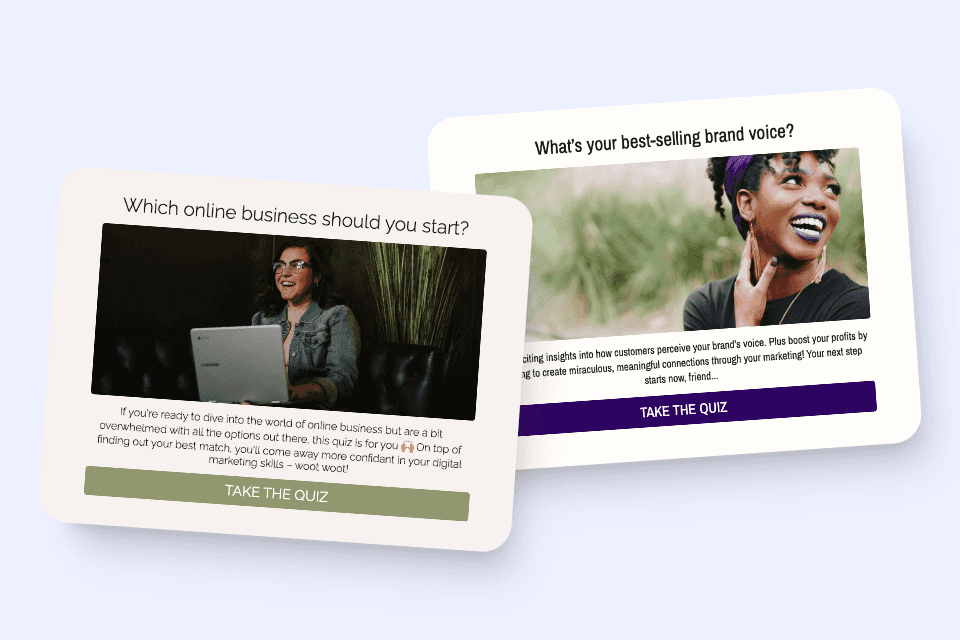What platform should you use for your website?
Deciding on a platform (such as Wordpress, Squarespace or Shopify) can be really hard! There's so much information to consider and lots of opinions about what's "the best."Take our quiz to help guide your decision-making about your website's platform. We'll ask you a few simple questions and then provide you with a recommendation on what may be a good fit.
Quiz Transcript
What platform should you use for your website?
Deciding on a platform (such as Wordpress, Squarespace or Shopify) can be really hard! There's so much information to consider and lots of opinions about what's "the best."
Take our quiz to help guide your decision-making about your website's platform. We'll ask you a few simple questions and then provide you with a recommendation on what may be a good fit.
What is the PRIMARY goal of your website?
I want to promote my business or organization.
I'm focused on selling products (goods that need to be shipped).
I just want to write a blog.
I'm excited about showcasing a portfolio of my work.
1 / 7
What are your technical skills?
Honestly, I hate technology.
I'm fairly confident. I can Facebook and do simple things online but I'm not excited about it.
I'm a tech junkie! I'm always trying new apps and like learning how things work online.
I'm fluent in technology and might even have dug into a bit of coding myself.
2 / 7
How comfortable are you investing in your website's design?
I'm ready to get strategic with my site and possibly even commit to ongoing maintenance or advice.
I'm serious about this process and am ready to commit to professional design but I'm hoping to do all or most of the maintenance and updates myself.
I'm ready to work with a pro to get set up but my budget is limited.
I'm on a tight budget–DIYing my website appeals to me, even if it means I may have to use a template or not get everything on my wishlist.
3 / 7
Websites often also have ongoing costs, like hosting and add-ons like licenses. What's your comfort level with this?
Obviously budgets are important but I'm confident that investing in add-ons and quality hosting will pay for itself in the long run.
I'm okay spending $25-$35/month if it's a good value.
I have budgeted for my hosting and domain name, but I'd like to keep my costs under $25/month.
I want to keep my costs as low as possible, no more than $15/month or may be even free(ish).
4 / 7
How important is a visual content editor to you? This means what you see is what you get tool when you add content to your site.
I would be nice to have, but specialized features are more important.
I'm okay either way–editing the blog is important but I don't anticipate lots of changes beyond that.
I'm going to be focused on adding products, but not much else.
This is a deal-breaker. I plan on adding new content myself and need a visual editor to due so.
5 / 7
How important is complex organization of your website? For example, do you need "breadcrumbs" for your navigation or sub-categories for your blog posts?
I honestly have never thought about it.
It's not really important, my site won't have a deep structure.
It would be nice in the future, but it's not an immediate need.
This is absolutely essential–my site is large and the organization will be complicated.
6 / 7
Now, let's talk about the future. What's on your wishlist 2 years from now?
Adding memberships to my site where people can log in and access members-only information or content.
Customer accounts for my online store.
A deeply organized blog optimized for search engines.
Real talk? None of these things. I anticipate that my site will only change a small amount as I add a few new pages and post news or updates.
7 / 7
Squarespace!
Squarespace is a great choice for brochure- or information-style websites.
We recommend the Business plan for all pro users of Squarespace, which gives you unlimited(ish) pages and all of the features of Squarespace. This will allow you to create nice landing pages, a clear customer "journey map" and a professional, yet easy to maintain site.
If you see yourself wanting to grow aggressively in the short-term, you may be better served by exploring Wordpress + managed hosting as an option–many of the new page builders work much like Squarespace and you'll have more flexibility to add features like memberships and granular SEO. If you're starting a store with a large inventory that needs to work with a point-of-sale system, you'll want to consider Shopify.
Wordpress + Managed Hosting
Wordpress has come a long way from the clunky blogging-focused platform that many people associate it with. Modern page building tools like Beaver Builder and Elementor combined with secure hosting like Flywheel can create a stress-free Wordpress environment. Plus, you can go deep into search engine optimization, thanks to some very cool add-ons for Wordpress.
Keep in mind, however, that there is often a bigger learning curve for Wordpress than other platforms and that unless you commit to quality hosting and security, you can have trouble. Don't skimp on hosting–seriously!
Shopify
When it comes to stores, you can't go wrong with Shopify. If your primary focus is selling goods online, you can go far with this platform. We love that there are a number of apps you add to the system to highly customize the shopping experience for your target audience and many of the features–such as auto-categorization of new items–can make complex, large inventories less of a headache to manage.
If you're just testing the waters of selling goods online, some folks prefer to start with Squarespace and offer a handful of items to see what sells and to fine-tune their fulfillment processes. This is fine, just be aware that as your shop grows, you will eventually need to make a change.
A Free Option Like Medium or Wordpress.com
We all start somewhere, so it sounds like you really want to test the waters and see if there's a place for your voice online.
A free or low-cost option like Medium or Wordpress.com can be great for this!
Another choice may be Squarespace's Personal website plan, which has a limited number of features but has a relatively low cost of entry and is pretty easy to use. You should know that with options like free or "freemium" services, you will probably eventually need to make a change, but both platforms allow you to export your data into Wordpress.org or Squarespace, so you won't be locked in. Just a note: We don't like Blogger as a beginner platform–it consistently has trouble when you try to move your data.
Get started today